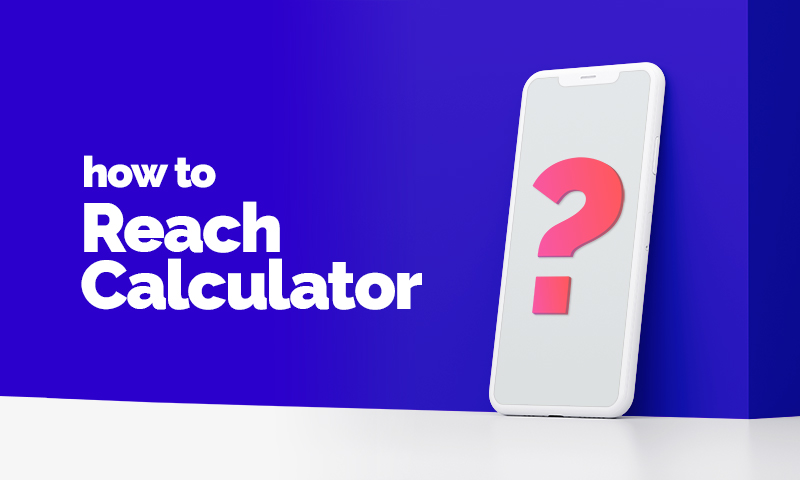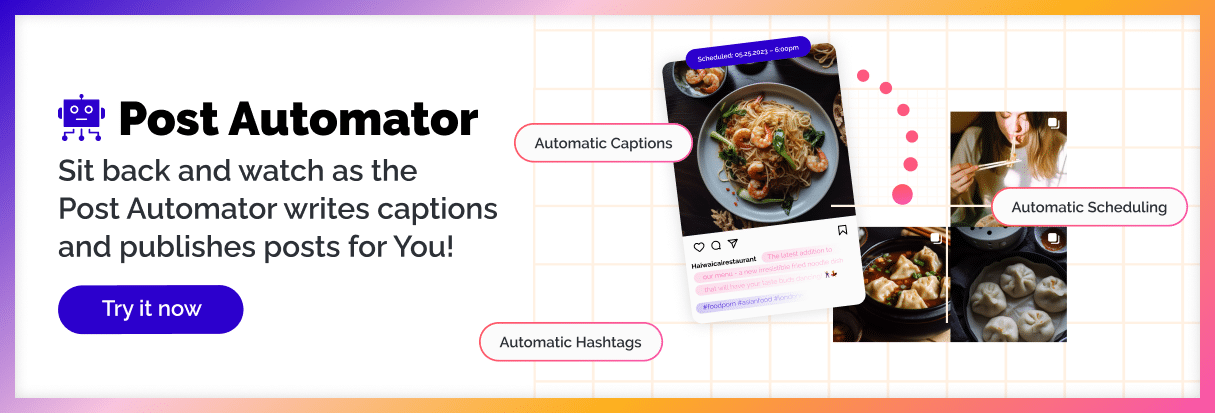When should you use the Reach Calculator?
Sometimes it’s hard to guesstimate how much you or a client needs to spend on Social Media Ads to reach their goals.
Our Reach Calculator will help you to:
- 💸 get an idea of how much return a certain amount of budget could bring you on different social media platforms
Note: To calculate your result, the tool uses industry-standard metrics. This implicates that the result is by no means guaranteed.
How to use the Reach Calculator
1. Add a budget (1) you want to simulate with.
2. Choose the platforms (2) you plan to run your campaigns on.
3. Choose the industry you’re in (3).
4. Define how the budget should be treated (4).
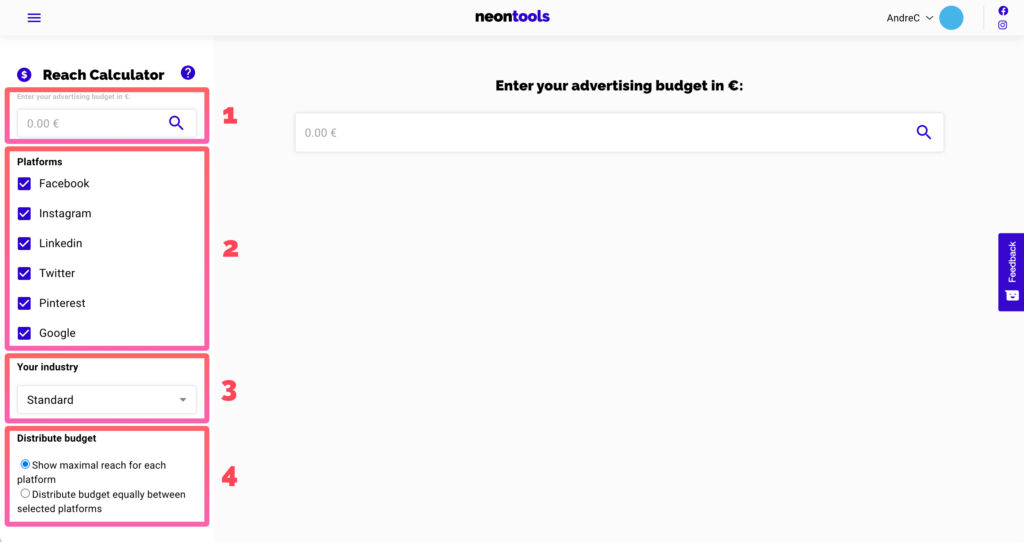
Examples
On our first example, you see a budget of 500€ that is set to: show maximal reach for each platform. Underneath each platform you will see how much reach, engagement, traffic, and conversions those 250€ could bring you for said platform.
500€ for Facebook
500€ for Instagram
500€ for Google
etc. …
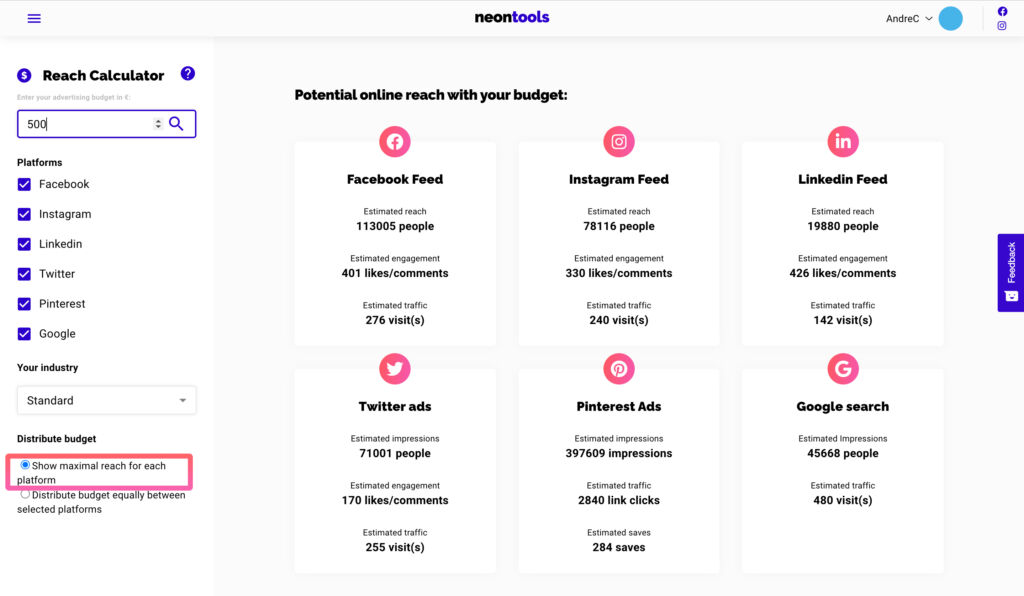
The second example takes the same budget of 500€, but this time splits it between the platforms. Each platform gets 1/6 of the budget and calculates the possible reach, engagement and so forth.
88,3€ for Facebook
88,3€ for Instagram
88,3€ for Google
etc. …
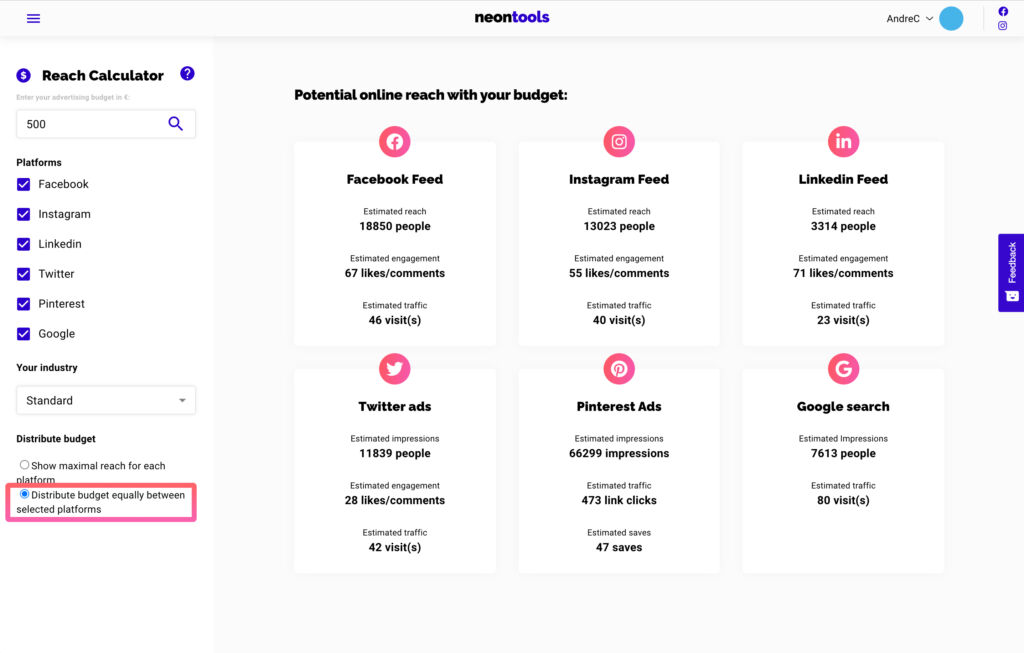
Prefer video?
Ready?
All tutorials
FAQs |
for specific answers |
before you start |
set up your account |
how to upgrade to neontoolsPro |
boost your tools |
Post Automator |
automate your Social Media |
neon.ly |
URL shortener |
neon.page |
microlanding pages / link in bio |
neon.page link clicks |
tracking individual link clicks |
neon.page + Google Analytics |
track your page with GA4 |
neon.page + Meta Pixel |
track your page with Meta |
neon.page + Matomo |
track your page with Meta |
Collect emails |
collect emails directly from your neon.page |
Custom Domains |
add custom domains to neon.ly or neon.page |
Social Audit |
influencer analyzer and collections |
Hashtag Analyzer |
for Instagram™ hashtags |
Interest Browser |
for Facebook™ Ads |
Reach Calculator |
for social media campaigns |
UTM Generator |
to track your links |
QR Code Generator |
create offline links |
Browser Extension |
for neon.ly & Social Audit |
Why we built neontools
We built neontools.io because we were overwhelmed by the number of marketing tools we were using to help our clients. The neontools.io platform therefore provides all these classic and essential marketing tools in one place.