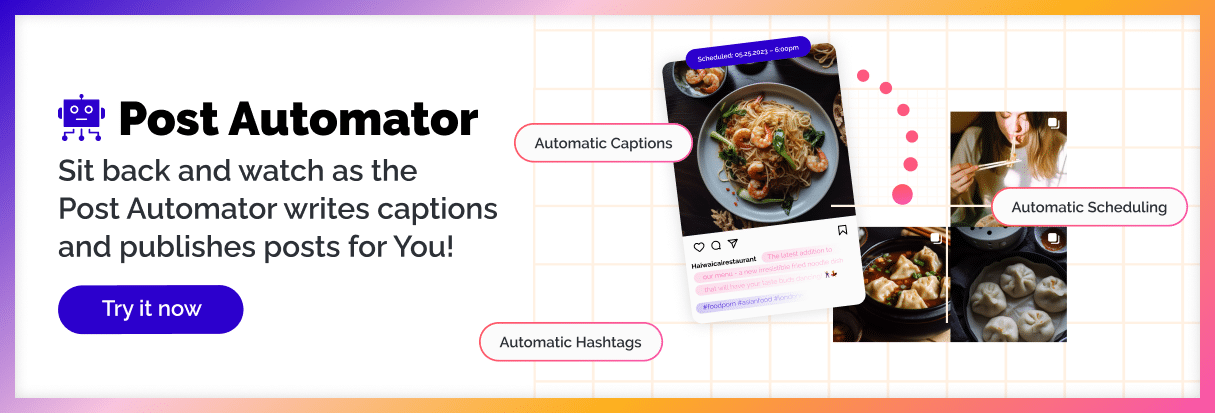When should you use the QR Code Generator?
QR Codes drastically improve the offline user experience for your users. Be it in a restaurant for the online menu, or just a link on the packaging of your product – scanning is much simpler than typing (and remembering). Furthermore it’s not easy to track such scans, which is why our QR Code generator can be used with neon.ly, allowing you to track how many times a QR Code was scanned and accessed.
When to use our generator is thus pretty clear:
- 📲 to create links that are accessed offline, but in a simple and trackable way
How to use the QR Code Generator
1. Add the website URL that people who scan the code should land on (1)
2. Pro-tip: You can also use neon.lys (2). Create a neon.ly first so you’re able to track your QR Code scans!
3. Submit
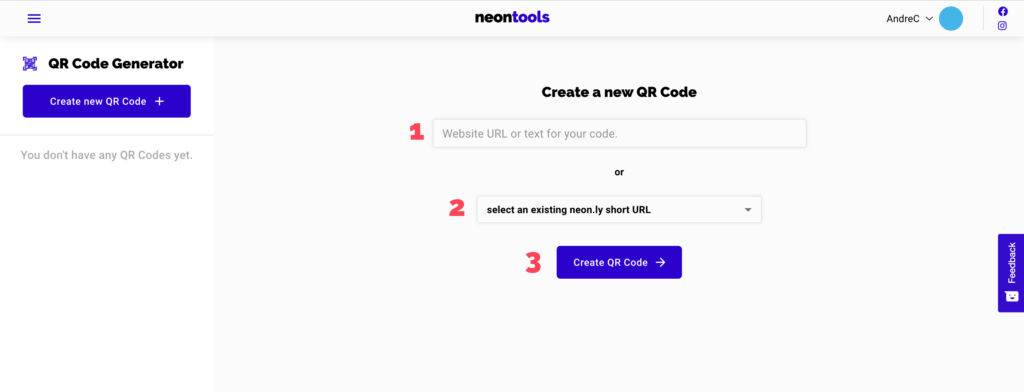
Prefer video?
All tutorials
FAQs |
for specific answers |
before you start |
set up your account |
how to upgrade to neontoolsPro |
boost your tools |
Post Automator |
automate your Social Media |
neon.ly |
URL shortener |
neon.page |
microlanding pages / link in bio |
neon.page link clicks |
tracking individual link clicks |
neon.page + Google Analytics |
track your page with GA4 |
neon.page + Meta Pixel |
track your page with Meta |
neon.page + Matomo |
track your page with Meta |
Collect emails |
collect emails directly from your neon.page |
Custom Domains |
add custom domains to neon.ly or neon.page |
Social Audit |
influencer analyzer and collections |
Hashtag Analyzer |
for Instagram™ hashtags |
Interest Browser |
for Facebook™ Ads |
Reach Calculator |
for social media campaigns |
UTM Generator |
to track your links |
QR Code Generator |
create offline links |
Browser Extension |
for neon.ly & Social Audit |
Why we built neontools
We built neontools.io because we were overwhelmed by the number of marketing tools we were using to help our clients. The neontools.io platform therefore provides all these classic and essential marketing tools in one place.