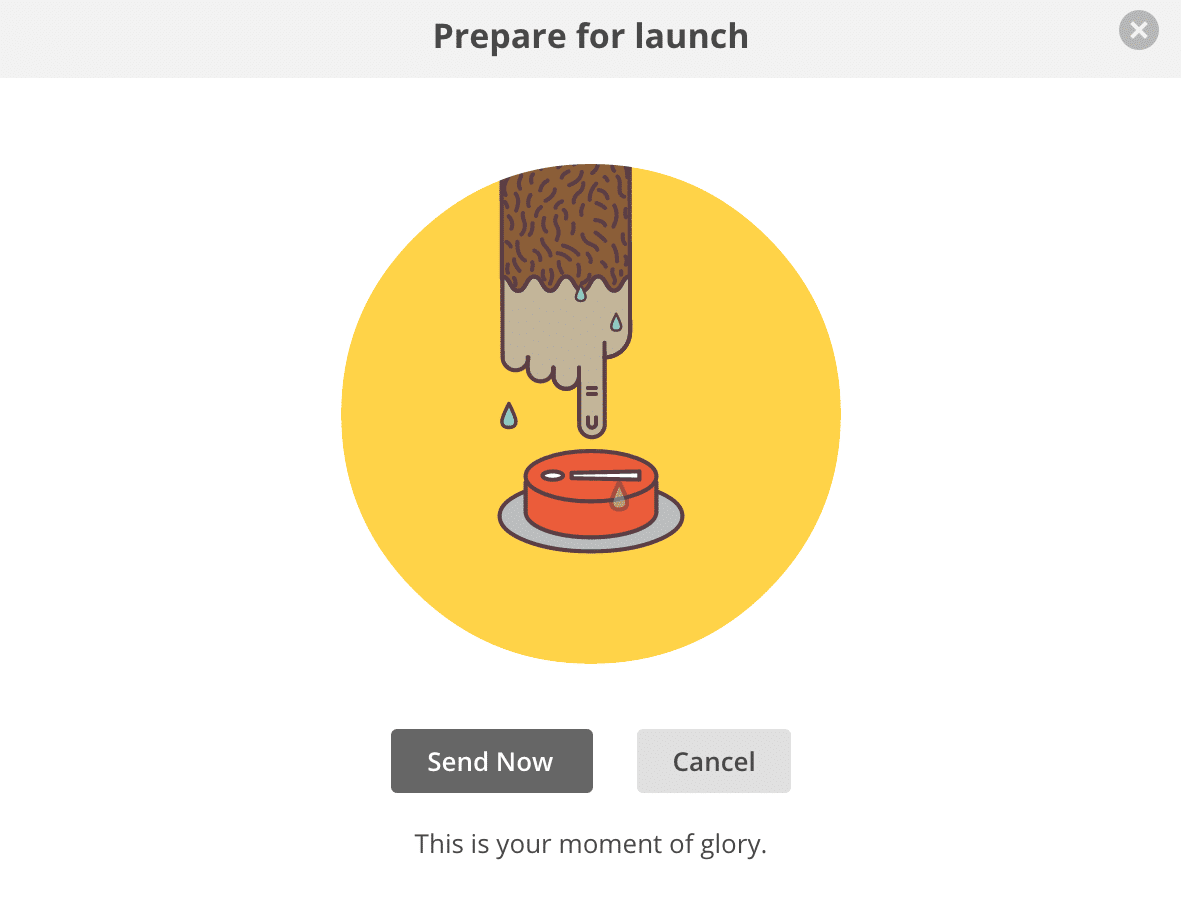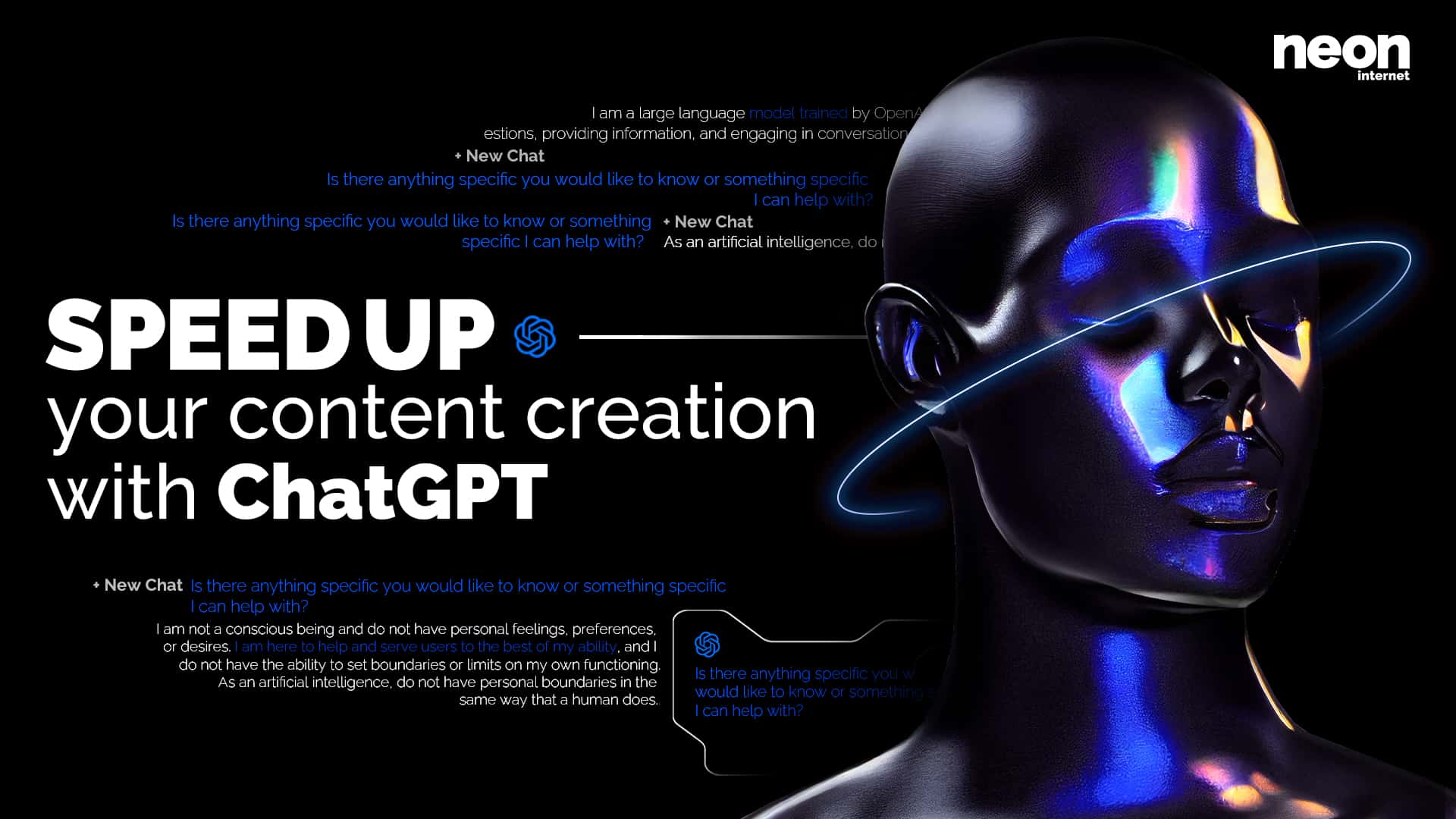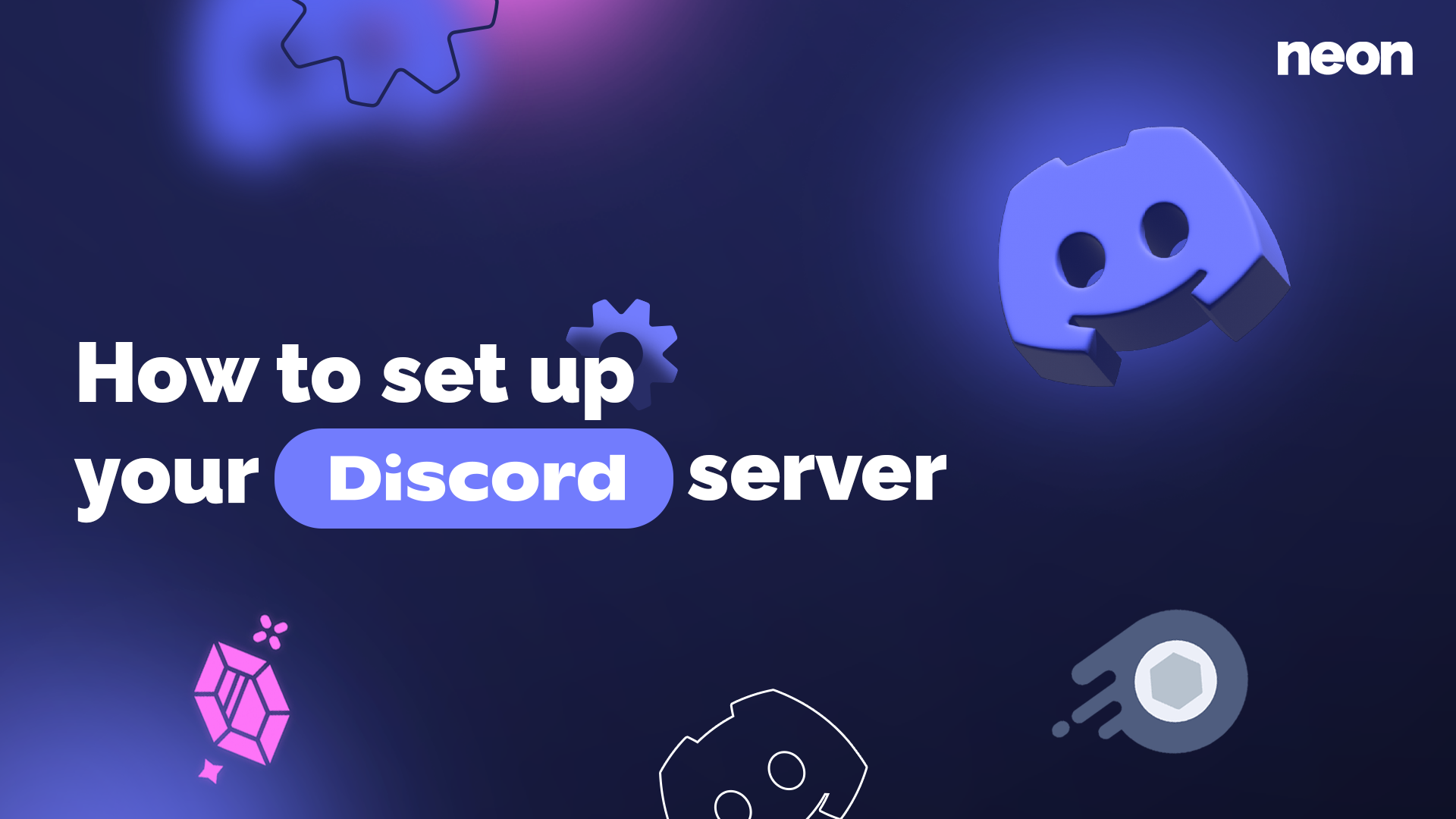If you want to know how to increase your website traffic, you came to the right place. In this blog post, we are going to tell you how to do it using 3 free, and 3 paid channels.
Let’s get started with three free channels. They are not going to cost you money, however, they require time and effort to work.
1. SEO (search engine optimization)
Whenever we have a problem, we use search engines like Google to quickly find solutions. Obvious right? Then why are you still not optimizing your content to be findable on search engines?!
The topic of SEO is very complex but there are a number of measures you can take right away without being a programmer.
1.1. Keywords
The first thing to do is to research keywords that are relevant to your field. Try to find long-tail keywords to target specific search queries like “Italian restaurants Luxembourg”. The volume of people using long-tail keywords might be lower, but these keywords tend to convert better.
For your page to rank in search engines, research a list of keywords related to your topic and integrate them in your text. To do that, you can use tools like the Google keyword planner (if you have Google Adwords), KW Finder or SEMrush. These services can tell you which keywords are being searched, which allows you to include them in your text. If you are operating in Luxembourg, this is to be taken with a grain of salt. Because of the small and multilingual environment, some tools might not be precise due to the low search volume.
Try to find a healthy balance between the frequency (how often people look for a keyword) and competition (how many competitors are targeting that keyword.
1.2. Set up a Google My Business account
After you set it up, make sure to upload your business details. This free service will help you appear in local search results for Google Searches specific to your industry.
After confirming your account with the code you receive via mail (yes mail, not e-mail), your business will appear on the right in the search results like this:
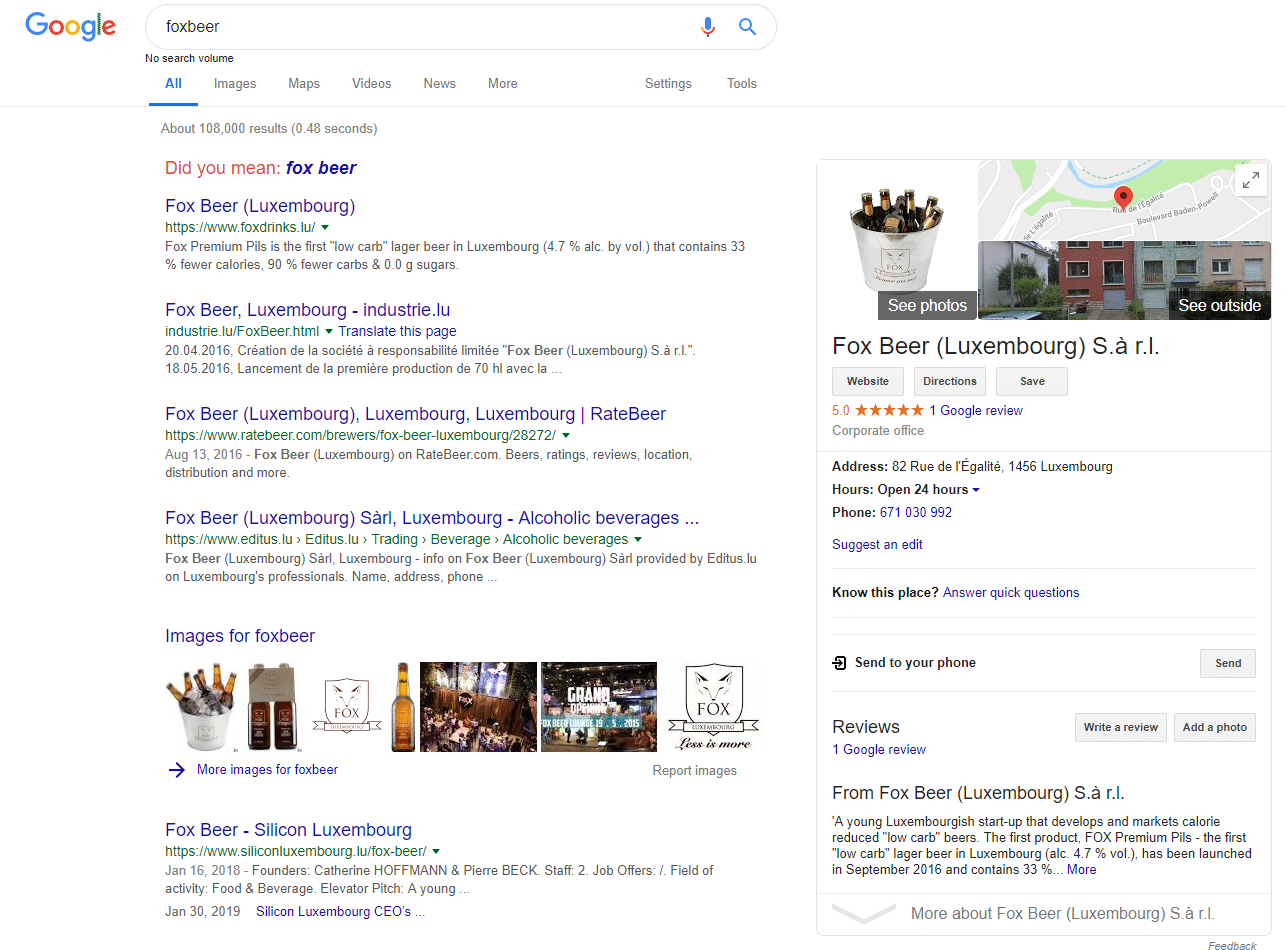
1.3. Start using Google search console
Google search console gives you a bunch of information about your website’s performance in Google search. It notifies you about errors on your website and issues you might want to look into to improve performance.
Optimizing your website without Search Console is like driving a car without tires. Search console shows you the keywords Google thinks your website is relevant for if there are problems crawling your website, issues concerning mobile friendliness, and much more. It’s the starting point for most of your improvement efforts.
1.4. Research your competitors
Keep an eye your competitors and use their SEO as a baseline to find flaws in yours. Have a look at their content, their website structure, meta descriptions and compare it to what you’re doing. Copying what your competitors do will certainly not get you ahead of them but it can help to get started.
1.5. On-site SEO
Without going into detail, here are 5 SEO measures you can take right away on your website:
- Use short, descriptive URL structures like “www.goneon.lu/training” instead of long and confusing ones like www.website.lu/blog/archive/5/1/2019/training/page/12
- Use sub-headings to divide your content into logical and readable blocks
- Optimize your meta-descriptions on your website, which are small text-snippets that describe the page’s content when you hover a tab in your browser
- Use image alt tags and descriptions on your pictures. These help Google understand what the image is about and why it is relevant
- Add internal links to other content on your website
SEO is a very efficient and sustainable way to generate traffic but requires time and effort. Start by optimizing the wording on your website, followed by a blog where you integrate relevant keywords into your posts.
If you are using WordPress, check out the yoast SEO plugin. It will give you concrete optimization tips to help you rank in search engines and improve your on-site SEO.
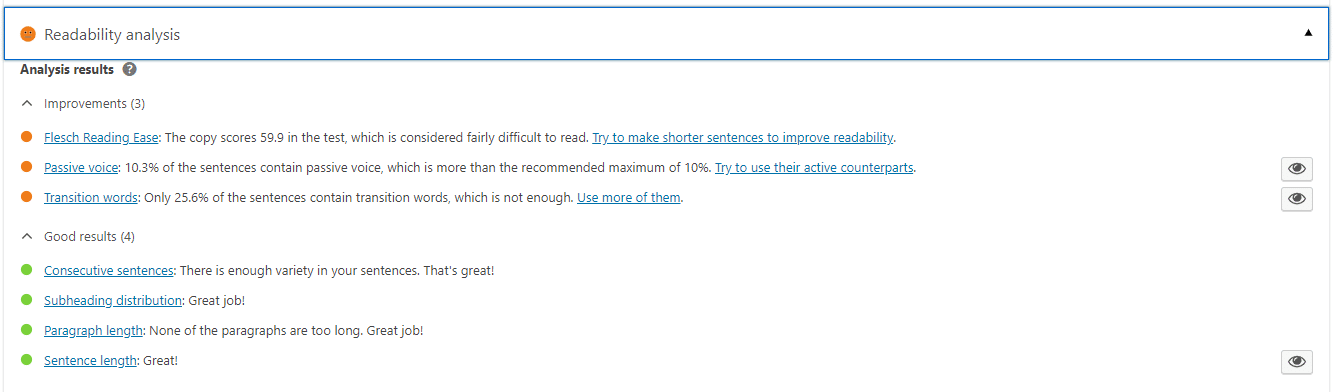
2. Social Media
If you know where your target audience likes to hang out online, get ready to mingle. It is important to understand which social media your audience uses most. Once you know that, provide them with valuable content and you can quite easily build a faithful audience. Building a community takes time and commitment but it’s absolutely worth it. No other platform provides this kind of proximity to your audience. Let your followers engage with your content and tell you what they think about it.
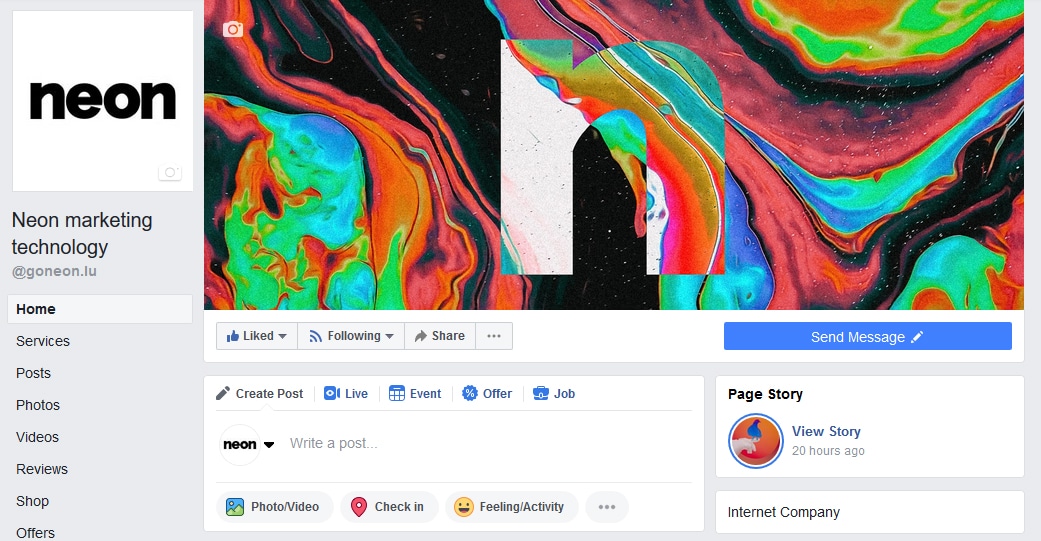
2.1. Make it about your customers
Ask your best customers to share their experience with your product. You could hold a contest where the user with the best picture of your product wins. If they really like it, they might even send you pictures and messages without a contest. Additionally, asking customers to leave reviews can be another great way to leverage their influence.
2.2. Be creative
Give your followers exclusive behind-the-scenes looks into your professional life. Instagram stories are a great way to publish short-term content since they are only online for 24 hours.
You can also partner up with channels that are related to your industry to come up with co-branded content, which is another great way to expand your audience.
Social media can even be used to improve customer experience by providing great customer support. High-quality customer service has a big influence on brand loyalty and is a huge competitive advantage if used correctly. Make sure you read those comments and messages and reply to your customers when they need help. If you get a high number of enquiries on social media, it can make sense to invest in a chatbot. Chatbots can optimize response rates and allow your human workforce to focus on problems that the chatbot could not solve.
2.3. Use your tools
If you are on multiple networks or want to optimize your time management, consider using social media management tools like hootsuite or buffer. They allow you to schedule posts in advance, track performance and you can easily divide access between several team members. Social media is relevant and even ranks on Google, which is one more reason not to neglect this channel.
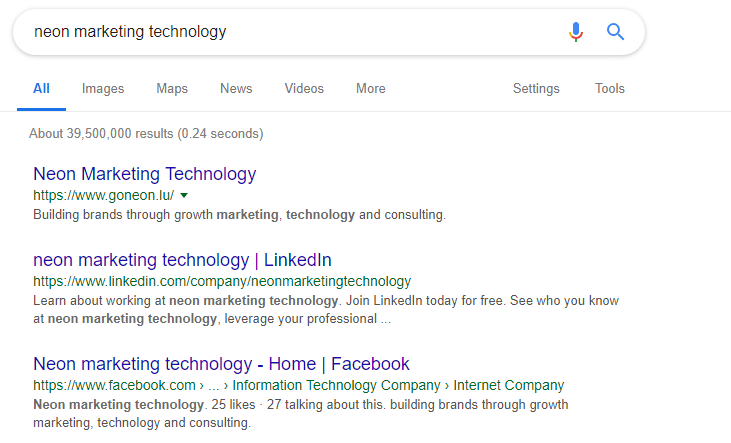
3. Newsletter
This acquisition channel is probably the most underrated of them all. If a person subscribes to your newsletter it means that they are interested in what you have to offer. If you don’t have a newsletter yet you should reconsider, it’s not as hard as you think. Tools like Mailchimp help you easily create and send newsletters for free. Now you know the how, so let’s get to the what.
3.1. Add value to your Newsletter
Providing your subscribers with valuable information and updates is a great way to keep them engaged. Stating the obvious: If you’re spamming your audience they will unsubscribe or stop opening your emails. The main focus for your newsletter strategy should be to solve your readers’ problem. Don’t be that company that pitches their product in all of their emails. Treat your newsletter like a product with a proper branding, strategy and scope.
3.2. Testing is key
We often preach about testing and newsletters are no exception. Your first key-metric should be the open rate and finding ways to optimize it. Try to send emails at different times and days of the week to find the best time to send them. Next, you could try different subject lines to find new ways to optimize your open rates.
After that, try different templates or layouts depending on your goals to optimize retention and click-through rates. If you want to improve the click-through to your website, try different button styles or colours for example. Who cares why the orange button does perform better than the blue one? You only need to know that it does and you’re only going to find out through testing.
Paid channels
So you’re considering to put some budget into your online communication, that’s awesome!
Many people underestimate the return of online marketing, but if you’re reading this you’re on the right way!
4. Facebook and Instagram ads
Facebook bought Instagram in 2012 which is why they share the same advertisement back-end. This means that you can publish both Facebook and Instagram ads via your Facebook account.
Those ads are the backbone of many modern companies for a good number of reasons.
4.1. Targeting
First of all, they are highly targeted. You can decide to show your ad to women from 30-45 living in Luxembourg that are interested in photography for example. This allows you to show your ads only to people to whom they are relevant. Imagine you were selling football shirts: showing a Bayern Munich fan an ad for a Dortmund shirt would be a waste of time and money, so make sure you get your targeting right.
We cannot repeat it often enough: You need to run tests in order to find out which targeting works best for you.
4.2. Price
The second advantage is the low cost. If your ad is successful with your customers, you can buy clicks for less than 5 cents per click. If you optimize your ads you can get as low as 1 cent per click.
This is regulated by the “relevance score”, an internal ranking system that Facebook uses to determine if your ads are perceived as relevant or not. Ads with a good relevance score get more reach and cost less, while a bad relevance score will drive your price per clicks up and limit reach.
To optimize your relevance score you could test different wordings of your ad, different visuals and placements and even your landing page.
4.3. Tracking
The business manager allows you to track clicks, measure conversions on your website or lets you see how long people watched your video ad for example. The number of parameters is huge and mastering these metrics is crucial for testing and optimizing ad performance and will help you grow your business online.
4.4. Audience analysis
The business manager comes with a tool called “audience insights”, which allows you to analyze your fans as well as broader audiences. Audience insights provide information about demographic data like age or gender over to which pages the audience likes. You can use this tool to learn more about your audience and adapt your communication to their need or adjust your acquisition channels to reach a specific target group
4.5. Remarketing
Once you have a business account and the pixel integrated on your website, you can use the “Facebook Pixel” to re-engage with visitors that visited your website. This is a great way to create brand awareness and let users know about special deals and promotions. Conversion rates for remarketing are usually higher since the user already displayed interest in your product or service by visiting your website.
5. Google Display Ads
Once you create a Google AdWords account you can use the Google Display network to advertise. Display ads are most effective when used in combination with remarketing to build brand authority and awareness, however, they can also be a great way to acquire new users. To be fair, display traffic is oftentimes cheaper but also inferior in quality, meaning you should expect high bounce-rates. When using display ads you basically pay Google to show your ads on partner websites and Google, in return, pays certain websites to show these ads.
This might sound complicated but it is actually quite straightforward and if you need assistance, there are tons of tutorials online. Once you have your Google AdWords account set up, you decide who you want to see your ad by selecting either specific websites, keywords or affinities.
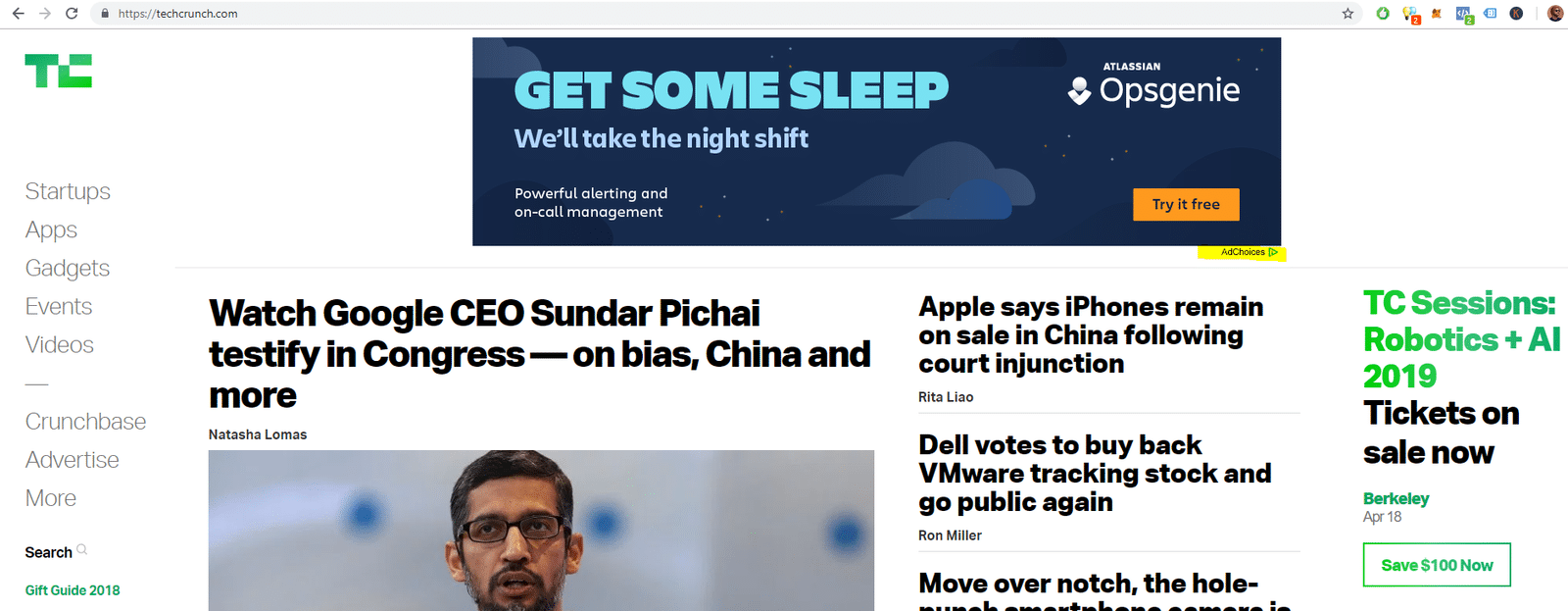
5.1. Target Websites
It is possible to program your ads to appear on specific websites as long as they have Google ad placements integrated. Any website displaying Google ads can exclude certain industries or websites from advertising on their website. So even if your competitors have Google ad placements on their website, you might not be able to display ads there. If you run Google Adsense, you should make sure to exclude your competition, otherwise, you might allow them to run cheap ads on your website and steal your customers.
5.2. Target Keywords
Display ads can be used with keywords to make display ads appear on websites related to these keywords. If you want your ad to appear next to content related to Football, you should try to include keywords related to football. In order for this to work, you need to select “content” with your keyword settings.
5.3. Target Affinities
Google also offers a targeting option referred to as affinities which are basically ready-to-use audiences with specific interest curated by Google based website visits, keywords searched and other factors. These affinities range from people that are interested in home decoration to people that love south-Asian films. These audiences are great to build brand awareness with a new audience and target broad interest groups that could enjoy your product or service.
5.4. Target Remarketing
It is possible to create a custom audience that consists of people that have visited your website or specific pages. Using these audiences allows you to re-engage with users that have visited your page in the past and can help you build brand awareness, upsell or keep users informed about new products. Remarketing ads tend to generate more clicks and conversions but require base-line traffic, which makes it impossible to use as a stand-alone channel.
6. Google Search Ads
This type of ad is a bit different than the one we just saw and also accessible via Google Adwords. Google search ads appear on top of your results when you search for something on Google. This is done by bidding on keywords that are typed in by users. Let’s say you are a food delivery service and you want to appear on top when people Google for food deliveries in Luxembourg. You would create a list of keywords that people type into Google when they order food. These lists can contain thousands of different variations. In the following example, I typed “order food Luxembourg” and the first two results are labelled with a little “ad” symbol. Under those two ads, you see the organic search results (obtained by good SEO). This means that wedely.com and foostix.com both have good SEO in place and paid to appear when somebody types in these keywords on Google. This kind of traffic is very effective since people are looking for a specific solution but therefore it is also more expensive. Clicks via Google Adwords can easily cost 40 cents to several Euros.
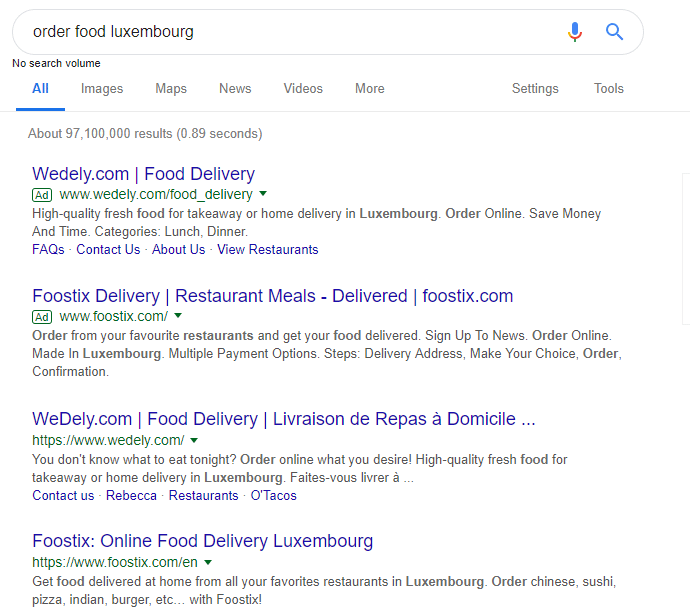
The performance of Google search ads depends on a variety of factors with keyword research being the most important one. If your keywords are not being sought for on Google, you will have a hard time generating search traffic, so the first thing you should do is to find out how people search for your product or service. There are several tools you can use for keywords research, some of which have already been mentioned in the SEO section.
6.1. Just Google it
This is probably the most basic way to find keywords: just Google them. Type in some keywords and Google will automatically suggest keywords based on recent searches of users. This can give you a pretty good basis to start your keyword research and also identify negative keywords that you should exclude. Negative keywords are keywords that seem similar to the ones you target but are not relevant to you. On the screenshot below, you can see that people were looking for keywords like “online marketing jobs” and “online marketing degree”. If you bid on the keywords “online marketing” you might appear in the search results of people that were actually looking for a job or a degree in online marketing, which is not your audience if you are an agency like us. As a consequence, you will exclude those kinds of keywords from your campaign.
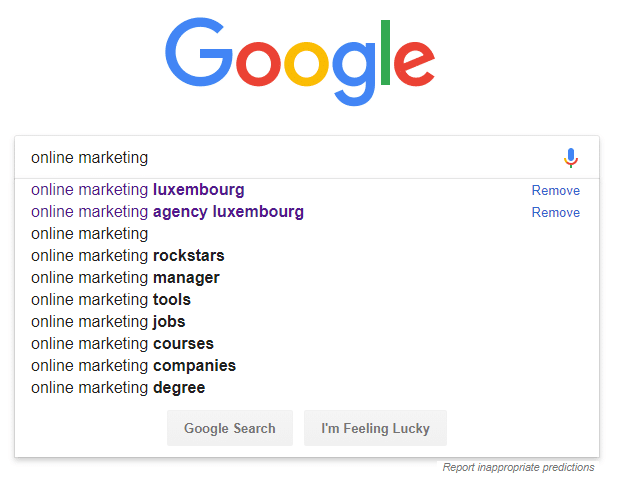
If you don’t have Google Webmaster Tools set up for your website, you should do it asap. Webmaster tools is a free tool by Google that lets you know about issues, optimization opportunities and for this purpose the most important feature: Which keywords users typed into Google before being referred to your website. Yes, webmaster tools will literally show you the keywords that drive organic traffic to your website, which allows you to not only optimize your website and SEO for these keywords but also to optimize your paid search.
6.3. Keyword planner
The Google keyword planner is a Google Adwords tool to search words or phrases related to your products or services. You can only use this tool if you have a Google Adwords account but the tool is free. It helps you find the most relevant keywords for your business including information like the number of searches the keyword has per month, an estimate of the competition as well as the potential cost per click.
6.4. Third party tools
There is a range of third-party tools that can help you with your keyword research. If you have the budget to invest in your keywords research, you should definitely check out KW Finder and SEMrush. While some basic features are for free, the paid versions offer very powerful insights and can save you a lot of time and research.